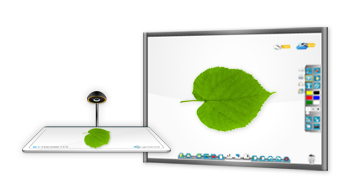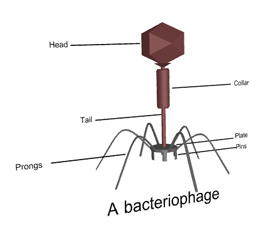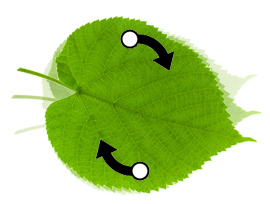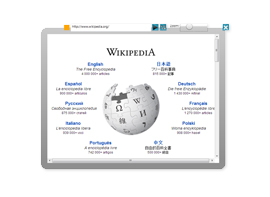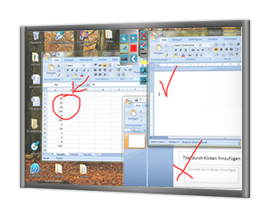Customized Parking Solutions
RFID based Solutions: It uses a long range RFID reader to scan the sticker or the card from the vehicle and works in sync with the boom barrier, recording the entry date/time of the vehicle and opening of the barrier. It can be integrated with a short range RFID reader & automatic card dispenser with a loop detector.
POS based Solutions: A handheld terminal is used to generate the time & date with the vehicle number at entry. The same is entered or scanned at the exit. The POS calculates the parking fees and generates an invoice, allowing the barrier to open after payment of the amount. All reports are directly printed from the POS system.
Further integration of the barriers can be done with CCTV cameras to record the vehicle number and other details of parking management system to display all information about occupied and vacant parking lots with lane and bay information.
POS system with RFID
Application
Residential Apartments
Housing Colony
Corporate Offices
Factories and Hospitals
Features
Simple POS system
Wireless System
Built in RFID reader
Built in Thermal Printer
Advance Access Control
Interface with Boom Barrier
Report in PC
(Optional) Full Automatic Card Dispenser at Entry
Operation Principal
POS parking system uses simple Point of Sale Devices with built in RFID Reader and Built in Thermal Printer
When the CAR enters, the RFID Mifare Card is scanned.The POS System writes entry date/time on the RFID Card. Boom Barrier opens in sync with the Card scan.
When the CAR reaches the EXIT gate, the RFID Card is scanned, the POS reads Exit Time, The vehicle type is entered manually, (Optionally CAR no can also be entered manually). POS calculates Parking FEE and prints invoice. The Boom Barrier opens in sync with card scan. All Report can be printed diretly from POS system.
The POS data can be downloaded in the PC and the report can be viewed & printed.
Vehicle detector
Vehicle Detector (Single)
Ground Inducting Loops
Automatic Barrier
Automatic Barrier (5-8 meter )- (Heavy Duty with 100% Duty Cycle)

Time Attendance Software from Warden Trusted by over 5000 users .
Our software simplifies Time and Attendance �Tracking
Easy To use interface

Multiple Shift Management

Leave Management

Over 25 Comprehensive& Extensive Reports in Multiple Formats



Time and attendance software for large, medium and small enterprises. Has over 25 types of comprehensive reports for Tracking the movement of employees.